Bible Code Software
How to perform a Bible Code Search
On this page we show how easy it is to search for Bible Codes on your own PC. We take look at an example, in English, based on the Titanic, a ship that became famous following its sinking after hitting an iceberg on its maiden voyage. This is a reconstruction of the second ever code discovered with CodeFinder.
The sequence of steps, as shown below, will soon become second nature once you have worked through the CodeFinder Tutorial and performed a few of your own searches.
Don't forget that if you want to search for your name in the Bible Code then substitute the 'TITANIC' and 'THE SHIP', in this example, for your last and first names.
Note that although this page demonstrates a search of an English text, CodeFinder comes complete with Greek and Hebrew texts as well.
Where to Search
First we need to choose the text that we are going to search. CodeFinder comes with a suite of scriptures in three different languages as shown in the table below.
| Language | Filename | Description |
|---|---|---|
| English | kjvot.cod | King James Authorized Edition of the Old Testament |
| kjvnt.cod | King James Authorized Edition of the New Testament | |
| Greek | GreekNT.cod | Greek Textus Receptus, New Testament |
| Hebrew | genesis.cod | Hebrew version of Genesis |
| torah.cod | Hebrew version of the Torah (Pentateuch) | |
| tanach.cod | The Hebrew Bible |
As you can see there are a variety of texts in which to search. For the purposes of this example we shall work in English and use the King James Authorized Edition of the New Testament.
Loading the search file.
Use these three steps to load a file:
- Click the 'Open File' button to...
- display the 'Load Code File' dialog box.
- Either double click on the 'kjvnt.cod' filename or single click on it then click the 'Open' button.
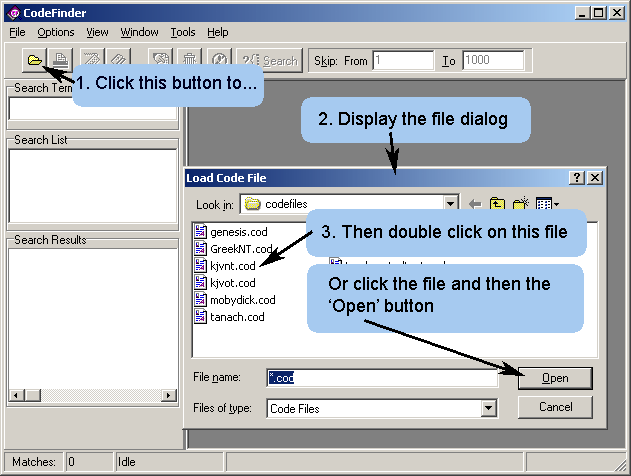
Choose the matrix display method.
CodeFinder has a variety of ways of displaying the text in a matrix. Experience and personal preference will eventually be the main factors in how you want to do this. For the sake of example I am disabling the automatic selection forcing the matrix to display the main term one character per line.
To do this:
- Select the 'Options' menu.
- Click on 'Row Splitting'
- Click on 'Disable'.
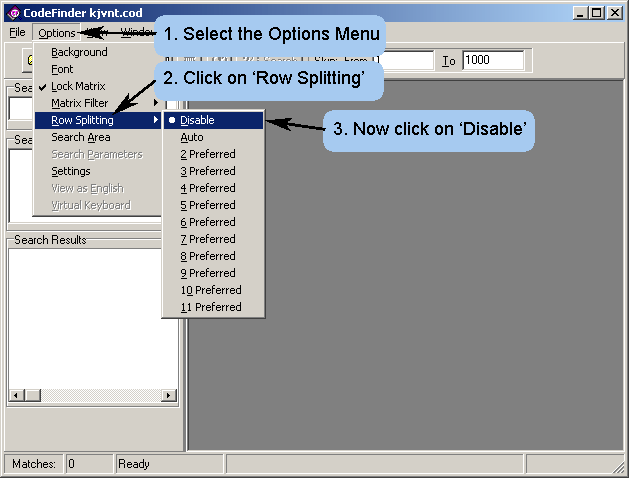
Choose the skip range or 'Depth of Search'
You can compare searching for Bible Codes as digging for gold. In an area were there is a lot of gold you will find plenty of gold dust on the surface. However, you usually have to dig deeper to find those larger nuggets. CodeFinder is the same. The skip settings control how deep you look into the text. In this example a skip setting of +/- 5000 will be plenty. However, some searches will require higher settings and some lower. Remember that the higher settings will give you more results (more nuggets of gold) whereas the lower settings may only give you a few.
For the purpose of our example:
- Set the 'From' skip to -5000
- Set the 'To' skip to 5000
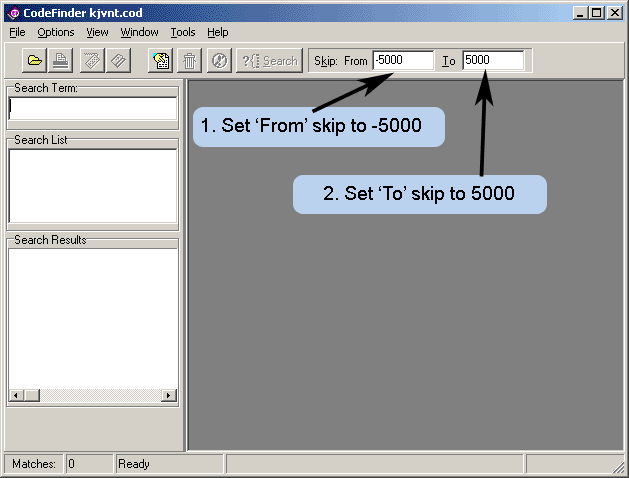
There is a limit beyond which a greater skip setting will not produce any more results. Basically this is at +/- half the size of the text being searched. The table below shows the recommended limits for the skip settings on a per text basis.
| Recommended Skip Setting Limits | ||||
|---|---|---|---|---|
| Language | Filename | Text Length | Minimum Skip | Maximum Skip |
| English | kjvot.cod | 2,483,345 | -1,241,672 | 1,241,673 |
| kjvnt.cod | 739,167 | -369,587 | 369,584 | |
| Greek | GreekNT.cod | 693,239 | -346,619 | 346,620 |
| Hebrew | genesis.cod | 78,064 | -39,032 | 39,032 |
| torah.cod | 304,805 | -152,402 | 152,403 | |
| tanach.cod | 1,196,925 | -598,462 | 598,463 | |
Remember the basic rule. A larger skip range gives you a larger number of results whereas a smaller skip range will give you a smaller number of results.
Enter your Search Terms and start searching
In this example we will be looking for the word 'TITANIC', also we want to make it clear that we mean 'THE SHIP'. So we will enter these two terms remembering that we don't want any spaces in the them.
- Type TITANIC into the 'Search Term' window and press the 'Enter' key on the keyboard. The word will then appear in the 'Search List' window.
- Type THESHIP into the 'Search Term' window and press the 'Enter' key on the keyboard. As before, the word will then appear in the 'Search List' window.
- Click on the 'Search' button to start the search running.
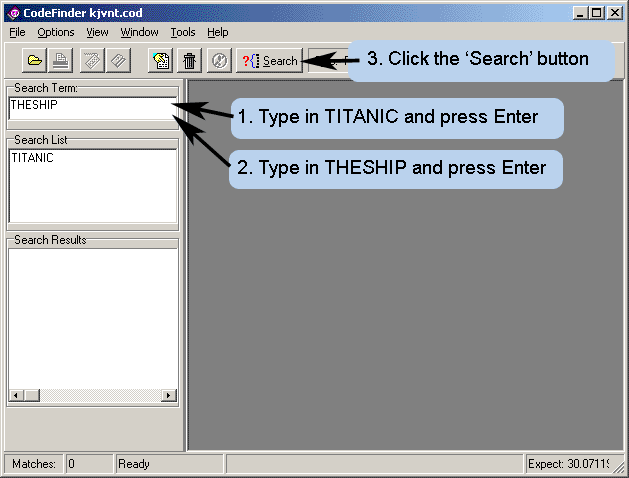
Display the results
At the completion of the search you should see a series of results in the 'Search Results' window.
Firstly click the small '+' sign next to the word 'TITANIC'.
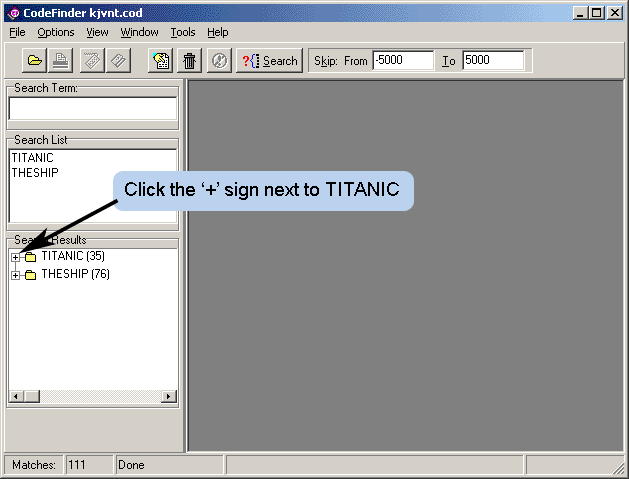
Now you will see an expanded list of matches for the word 'TITANIC'. CodeFinder orders the results with the highest number of matches at the top of the list of results. Having done this before I know that the second match is very interesting. So that this stage:
- Double click on the second result. Cryptically, this reads (2) 1282 16901 [1], meaning second result (2), skip of 1282, start letter of 16901 and 1 matching term[1].
- Enlarge the window a little so we can see more of the matrix.
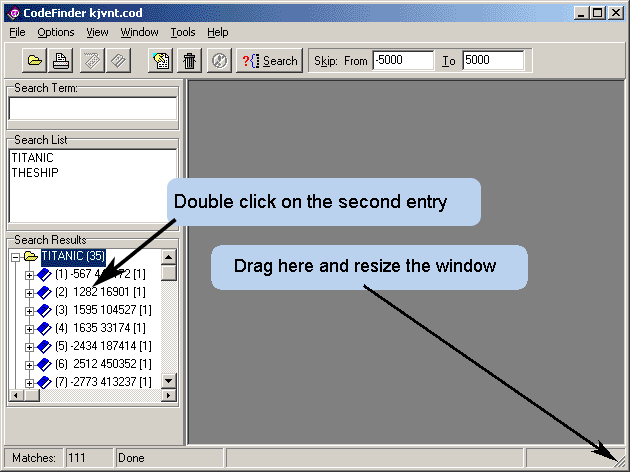
Now we need to enlarge the matrix, so click on the indicated button.
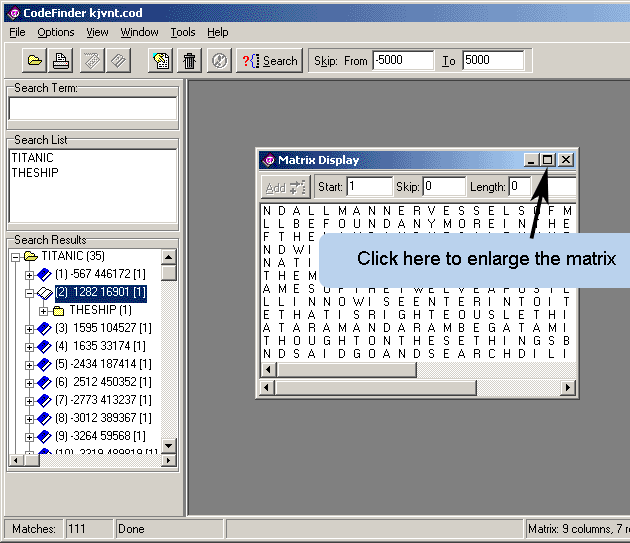
Now use the scroll bars to make the matrix visible. Note that we have a vertical term TITANIC which has an adjacent term THESHIP (or THE SHIP).
At this stage we have defied the odds to find an embedded code that brings the historically related terms of TITANIC and THE SHIP together. However, we aren't yet done. A quick examination shows that the term 'THE SHIP' actually carries on with text related to the the TITANIC. Looking at the matrix below we can easily see that the term 'THE SHIP' actually carries on as 'THE SHIP WAS COVERED WITH THE WAVES'. This being the fate of the Titanic as it was indeed 'covered with the waves' as it sunk.
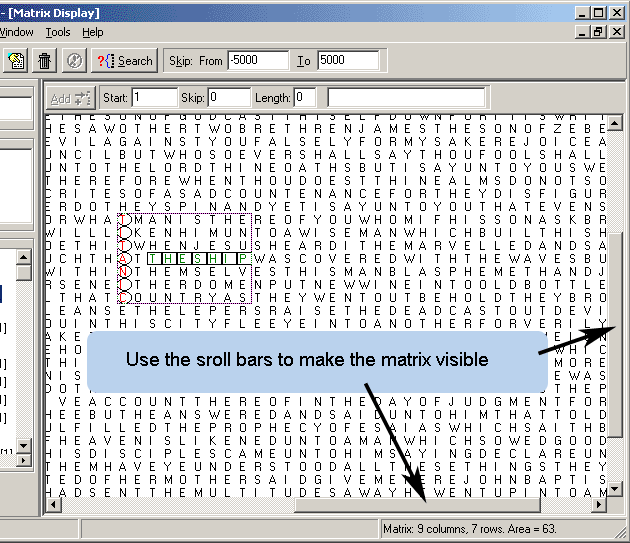
Where to go from here?
Here we have shown you how to find one of many embedded codes. It's up to you how you proceed from here. Whether you want to search for your name or past, present and future events you will find that the CodeFinder Millennium Edition Bible Code Software is the best tool for the job.
CodeFinder has a set of features that allow you to create a comprehensive report on the matrix and to prepare a matrix for presentation. You can also save your work and reload it another time to continue your research. CodeFinder also comes with other texts this giving you a rich variety in which to search for embedded codes.
Buy CodeFinder today and start searching for hidden Bible Codes on your own PC. With the Instant Download you can be up and running in minutes!
| US$67.95 + $4.00 p&h. | US$47.95 Save $24 over the CD |
Related resources
Take a look at an audiovisual presentation of the same search.